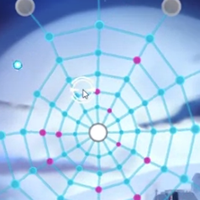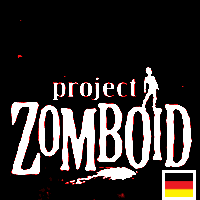Rouge-like Point & Click dungeon crawler.
Steam Page
Runestone Keeper starts fullscreen. Click Start. Now the main menu opens where you will see the Options Gear on the lower left, which lets you switch to Windowed mode.
You can take your time in this game. No quick decisions and no quick reactions will be necessary.
Windowed or fullscreen.
Screen resolution is customizable.
In fullscreen mode, there is no way to go to the main menu other than the ESC key.
In windowed mode you can simply close the window. Game will be saved automatically.
Controls
Can be played with only the mouse.
LMB = Action
RMB = Info about item underneath mouse arrow.
Click-Dragging the mouse or right clicks will be required to change equipment inside the inventory. Click-Dragging is also necessary in order to read occasional texts that appear during tiny quests.
Accessibility
Enable Viacam Headmouse movements and left-clicks will be recognized.
Enable Viacam Clickwindow not visible and not accessible in fullscreen mode.
Windows OSK as well as Be-Key remain visible even in fullscreen mode.
There are no tooltips. You have to use RMB on any single item if you want to know details. Might be difficult for the colorblind.
Sound is not essential to gameplay.
Gameplay Video
.