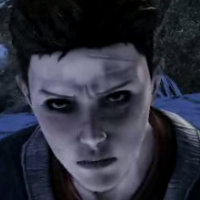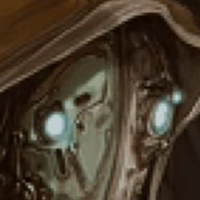Third and first person open world endtime RPG shooter.
GOG page
Keyboard
Classic WASD controls with lots of keys for a huge number of controls.
All keys are customizable as well as GUI colors.
Some keys have two controls bound to them.
Striking the jump key twice and holding it allows to use the jetpack.
Striking the V.A.T.S. key for a very short time will activate the flashlights.
The key that changes the view from first person to third person and vice versa, will switch to build-mode when held down a little longer.
Audio
Spoken text is captioned when it’s part of a players dialogue.
Spoken text of random enemies is not captioned.
Sounds nor their respective direction of origin are given in written form.
Mouse
Enable Viacam headmouse movement works.
Mouse accelleration cannot be switched off completely.
Speech Recognition tools
Voice Activated Commands software works.
Users of speech recognition such as VAC or Voice Attack may want to create voice command for these activities because right now browsing build elements cannot be done with the mouse.
Vision
The fonts are quite readable and big enough.
There are no options for colorblind players.
Inventory Management
Fallout 4 has a huge inventory and while it is separated in categories it ends up with hundreds of objects that have to be browsed up and down by mouse wheel. Users who can’t use a mouse wheel have to use the arrow keys. Therefore it is advisable to use speech recognition software with an extra set of commands for pushing the up and down keys a few time per command. That way it is possible to browse quicker through the lists.
Frankly, the game’s inventory management is not done very good because newly aquired objects are not listed separately but in the normal lists of stuff, so you’re constantly browsing up and down.
It is funny Bethesta didn’t do a better job here because although the PIPboy menus do have mouse controls, it’s a pain to use it properly. Clumsy at best.
Build Mode
Build Mode requires lots of maneuvering using the arrow keys.
Enter for activating.
TAB for cancelling a selection.
Mods
There are tons of Mods on the web that will make the game easier to play as well as building things. A user in the GOG Forums mentioned some hickups with mods not working as supposed to. He provided a few tips that will help to remove these by editing .ini-files. Since I don’t want to hijack hints of other gamers, I’ll only mention the title of his comment: „About the mod suppor“ from August 2023. Just follow the GOG-Link and scroll down to the thread.